What's new in TPS 10.1: Smarter coaching, sharper play
Download the TPS 10.1 update here!
TPS 10.1 is packed with intelligent upgrades designed to enhance coaching sessions and elevate the experience for Virtual Golf players. From streamlined calibration to advanced swing analysis and smarter session workflows, the latest update brings performance and usability to the next level. Here’s a high-level look at what’s under the hood:
Map My Bag: Dial in your distances indoors
With the introduction of Map My Bag, virtual golfers can now create a personalized club distance profile — similar to the popular “Find My Distance” feature on Trackman Range, but designed for indoor use. Players can map as many clubs as they like, view carry and total yardages, dispersion patterns and gapping information, all of which sync directly to their bag in the Trackman Golf app.
This gives players more confidence in club selection during virtual rounds and practice sessions. Re-mapping or adding shots is easy, and altitude can be adjusted prior to mapping for even more accuracy.
For more info and tips on how to get started, check out our in-depth post about the new Map My Bag feature.
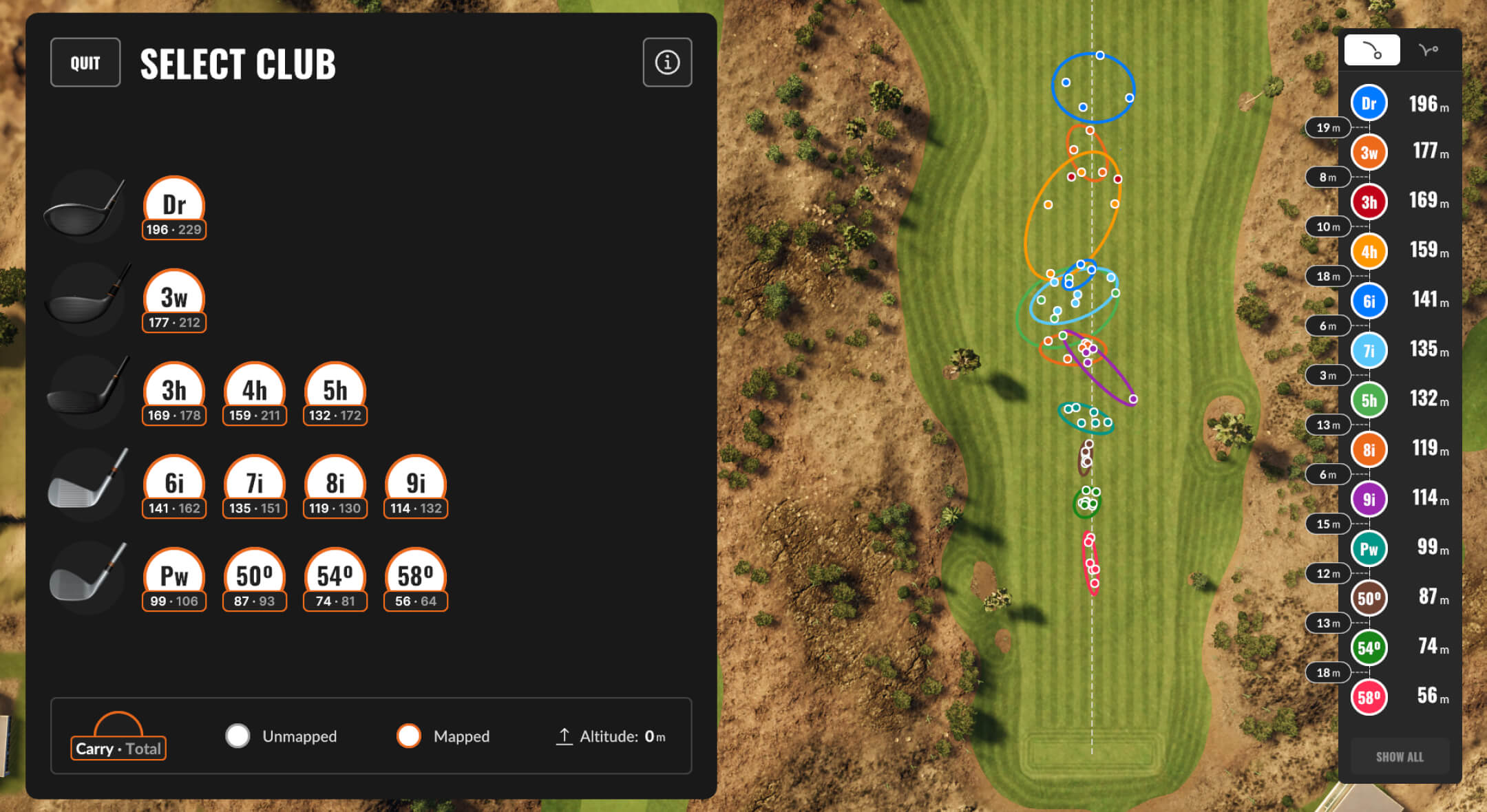
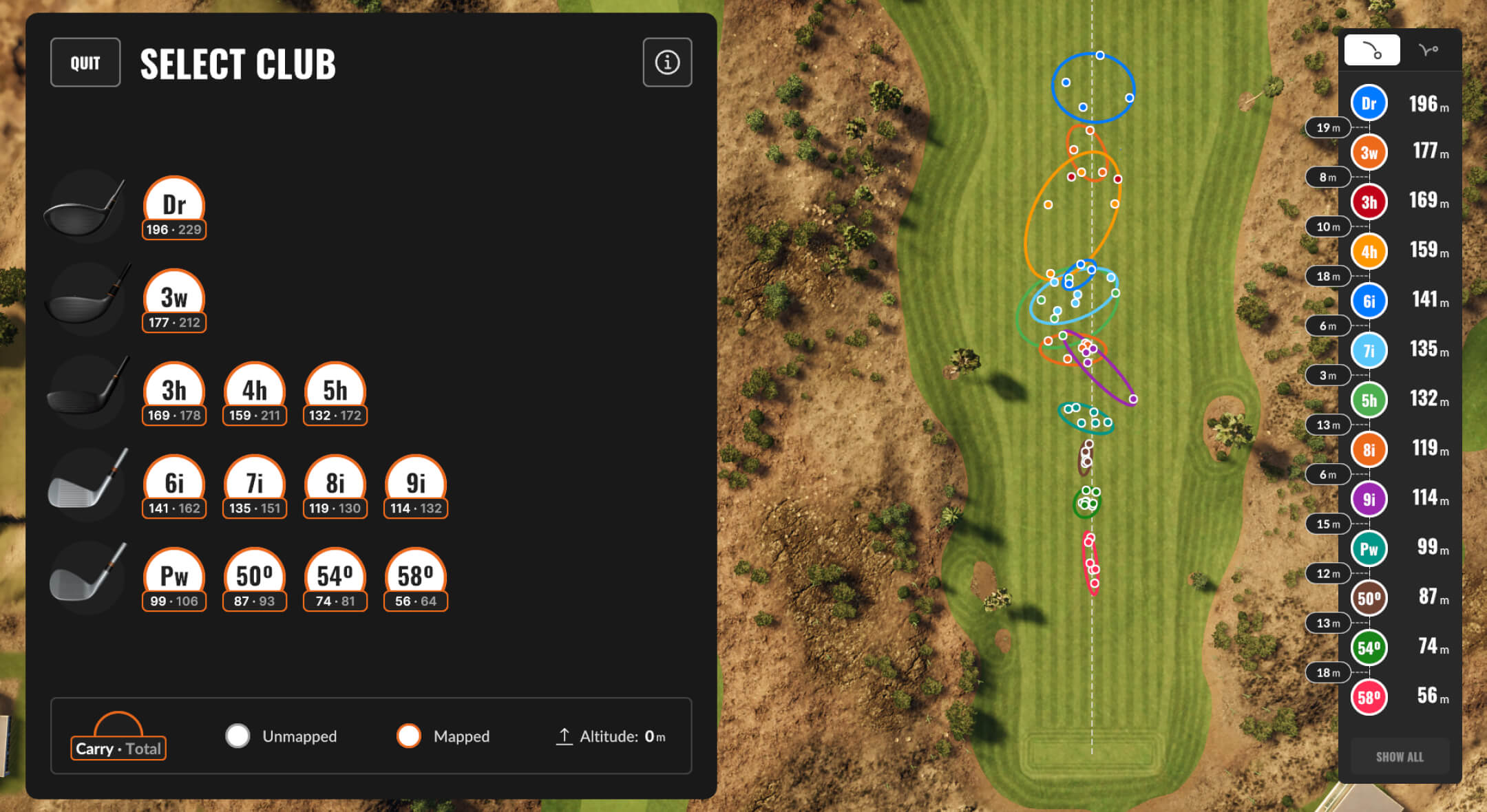
AI Motion Analysis V2: Deeper insights, less effort
Coaches will appreciate the faster, more intuitive swing analysis enabled by AI Motion Analysis V2. This update introduces automatic club detection and enhanced P-position tagging (now including P2, P6 and P8), allowing for quick navigation through the swing sequence.
The most commonly used overlays — like Club Shaft Trail, Lag Angle, Lead Arm Line, and Shaft Plane — can now be applied automatically and with greater accuracy. These overlays dynamically follow the player throughout the swing, providing coaches with high-quality visual feedback without time-consuming manual drawing.
You can also pull up pre-analyzed model swings in an instant, for even more effective and efficient teaching sessions.
For more details, we have a post specifically outlining how you can optimize your coaching with the upgraded AI Motion Analysis V2.
Camera calibration: Simpler and smarter
TPS 10.1 introduces a more efficient camera calibration workflow, ensuring 3D overlays align accurately with the swing video. A guided step-by-step process auto-detects the ball position across multiple cameras, simplifying setup and delivering consistent calibration even across different camera types.
Coaches using external cameras (IDS, iPhone or USB swing cams) will find the new process more intuitive and less error-prone, with the ability to track calibration progress in real time and continue partial calibrations without starting from scratch.
Impact video comes to Virtual Golf — and more
One of the more popular new features on Trackman iO is now available in more activities, including Virtual Golf, Target Practice and On-Course Practice. The impact video pop-up displays a super-slo-mo loop of club delivery and impact after each shot, captured with a combination of infrared light and high-speed imaging.


Switch players and activities with ease
No more restarting sessions to switch players or activities. TPS 10.1 allows seamless transitions between Range, Performance Center, Map My Bag, and the new warm-up mode — all without exiting Virtual Golf. This enables multiple players to stay in one shared session and keeps things running smoothly, whether you're coaching or just enjoying a casual round with friends.
Warm-up mode: Hit freely, no data saved
A new warm-up mode lets players hit shots without saving data or selecting targets — ideal for preparing before a focused training session or a virtual round. Warm-up mode is the default entry point for several activities and can also be accessed on demand via the new activity switcher.
Skip holes in course play
Players can now skip forward to any hole during a virtual round. While skipped rounds won’t count toward handicap calculations and aren’t allowed in tournament play, this new feature adds convenience for casual play and course exploration.


Handicap groups in Performance Center
Players can benchmark their performance against specific handicap levels — including pro male, pro female or any HCP between 0 and 15 — directly in Performance Center. Changing your benchmark recalculates your score in real time, offering instant feedback and a meaningful way to measure progress.


Want to know more?
If you're a coach aiming to deliver more efficient sessions or a virtual golfer looking for more precision and personalization, TPS 10.1 is a huge step forward.
Follow our blog for more detailed breakdowns of each feature and how they can help you play a better game. You can already dive deeper into AI Motion Analysis V2 and Map My Bag.